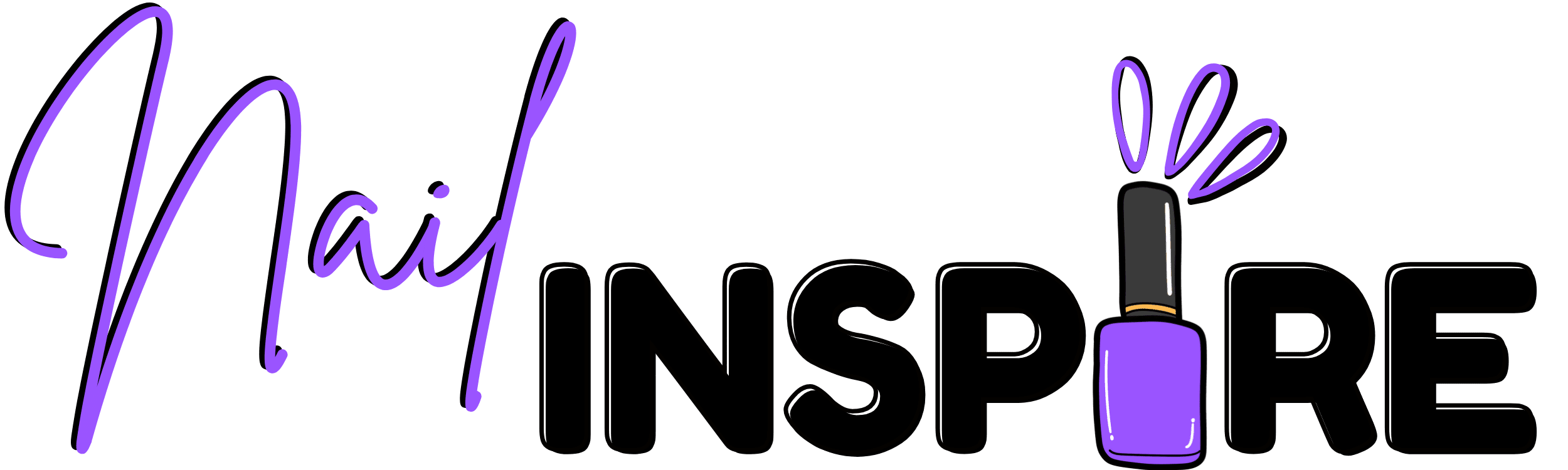“iPhone Guardian: Can Nails Scratch an iPhone Screen?”
The iPhone screen is a crucial component of the device, providing both functionality and aesthetic appeal. As users interact with their iPhones on a daily basis, concerns about the screen’s durability and susceptibility to scratches are common. This article delves into the composition of iPhone screens, the science of screen hardness, scratch tests, and the age-old question: Can nails scratch an iPhone screen? We also explore protective measures and debunk myths surrounding screen scratches.
Key Takeaways
- Understanding the composition and hardness of iPhone screens is essential for assessing their scratch resistance.
- Oleophobic coating plays a significant role in protecting iPhone screens from scratches and smudges.
- Scratch resistance testing methods provide valuable insights into the durability of iPhone screens in real-world scenarios.
- Human nails pose a potential threat to iPhone screens, but protective measures can mitigate the risk of scratches.
- Screen protectors are effective in safeguarding iPhone screens from scratches, and regular maintenance is key to preserving screen integrity.
Understanding iPhone Screen Composition

The Evolution of iPhone Screen Materials
From the original iPhone to the latest models, the materials used for iPhone screens have evolved significantly. Initially, iPhone screens were made with aluminosilicate glass, which was known for its durability. However, as technology advanced, so did the materials. Apple introduced the use of chemically strengthened glass, which provided better resistance to scratches and impacts.
Oleophobic coating was another milestone that improved the user experience by reducing fingerprints and smudges, making the screens easier to clean. This coating also added an extra layer of protection against everyday wear and tear.
The introduction of sapphire crystal glass in certain iPhone models marked a new era of screen durability. Although not widespread due to its cost, sapphire crystal offered an even higher level of scratch resistance. Here’s a brief timeline of the iPhone screen evolution:
- First Generation: Aluminosilicate glass
- iPhone 4: Introduction of chemically strengthened glass
- iPhone 5s: First use of sapphire crystal for the Touch ID sensor
- iPhone 6: Improved strength with ion-strengthened glass
- iPhone X and later: Use of custom glass formulation for better durability
Tip: To maintain the longevity of your iPhone screen, it’s advisable to use a protective case and avoid exposing the screen to abrasive materials that could compromise the oleophobic coating or the glass itself.
Oleophobic Coating and Its Role in Screen Protection
The oleophobic coating on an iPhone screen is a clear layer that serves a dual purpose: it repels oils from fingers and skin, and it helps to reduce smudges and fingerprints, keeping the display cleaner and clearer. This coating is applied to the glass surface of the screen during manufacturing and is designed to maintain the touch sensitivity and visual clarity of the device.
Over time, the effectiveness of the oleophobic coating can diminish due to normal wear and tear. However, products like liquid screen protectors can be used to refresh the coating and extend its life. It’s important to note that while the oleophobic coating adds a level of protection against oily residues, it is not a substitute for scratch resistance.
Tip: To preserve the oleophobic coating, avoid using harsh chemicals or abrasive materials to clean your iPhone screen. Instead, opt for a soft, lint-free cloth lightly dampened with water.
The Science of Screen Hardness

Mohs Scale of Mineral Hardness Explained
The Mohs Scale of Mineral Hardness is a qualitative ordinal scale that characterizes the scratch resistance of various minerals through the ability of a harder material to scratch a softer one. Developed by the German geologist Friedrich Mohs in 1812, the scale is not linear but rather incremental. Each mineral on the scale can scratch those below it and is resistant to scratches from those above it.
For example, a material rated at Mohs 7 can scratch materials rated 6 and below, but will be scratched by materials rated 8 and above. This concept is crucial when assessing the durability of an iPhone screen against everyday objects.
Tip: Always consider the Mohs hardness of objects that frequently come into contact with your iPhone screen to prevent scratches.
Here is a simplified version of the Mohs Scale:
- Talc (1)
- Gypsum (2)
- Calcite (3)
- Fluorite (4)
- Apatite (5)
- Orthoclase (6)
- Quartz (7)
- Topaz (8)
- Corundum (9)
- Diamond (10)
Understanding where common materials fall on this scale helps in predicting their potential to cause scratches.
Comparing iPhone Screen Hardness to Common Materials
When it comes to understanding the durability of iPhone screens, it’s crucial to compare their hardness to everyday materials we come into contact with. The iPhone screen is designed with sapphire crystal glass on certain models, which ranks just below diamond on the Mohs scale, indicating a high resistance to scratches.
Common materials that might interact with your iPhone screen include coins, keys, and tabletops. To put it into perspective, here’s how these materials measure up against the iPhone screen’s hardness:
- Coins: Typically made of copper or nickel, coins have a Mohs hardness of 3-4.
- Keys: Often composed of brass or steel, keys range from 3-4 on the Mohs scale.
- Sand: One of the most common scratch culprits, sand particles can range from 6-7, making them a potential hazard.
Tip: Always be mindful of sandy environments, as particles can easily lodge between your device and a case, causing scratches when pressure is applied.
While these comparisons provide a baseline, it’s important to remember that real-world conditions can vary, and incidental contact with materials harder than the screen can result in scratches.
Scratch Tests on iPhone Screens

Methodology of Scratch Resistance Testing
To accurately assess the scratch resistance of iPhone screens, a meticulous and standardized testing protocol is employed. The process begins with the preparation of the devices, ensuring that screens are clean and free from any pre-existing abrasions. A controlled environment is then established to eliminate variables such as dust, temperature fluctuations, and humidity, which could affect the outcome.
A set of tools calibrated to the Mohs scale of mineral hardness is used to systematically apply pressure to the screen surface. Starting with materials softer than the screen and gradually moving to harder picks, the exact point at which scratches occur is carefully documented. This incremental approach helps in pinpointing the screen’s resistance threshold.
Consistency is key in scratch resistance testing. Each iPhone model undergoes the same rigorous procedure to ensure that results are comparable. The findings are then compiled into a comprehensive report, highlighting the strengths and weaknesses of the screen’s material composition in relation to scratch resistance.
Tip: Regularly inspecting your iPhone screen for micro-abrasions can help in early detection and prevention of more significant damage.
Real-World Scenarios and Scratch Risks
When considering the durability of an iPhone screen, it’s crucial to account for the myriad of real-world scenarios that can lead to scratches. From sliding across a rough table to being jostled in a bag with keys and coins, the risks are varied and often unpredictable. While the iPhone undergoes extensive testing to ensure screen resilience, everyday use can still pose a threat to its pristine condition.
Keys, coins, and sand are common culprits in causing screen scratches.
To mitigate these risks, users are advised to take proactive steps. Screen protectors offer a first line of defense, absorbing the brunt of abrasive contact and preserving the screen’s integrity. Additionally, maintaining a habit of storing the iPhone in a dedicated pocket or compartment can significantly reduce the likelihood of accidental scratches.
Tip: Always be mindful of where you place your iPhone. Surfaces that seem harmless could harbor fine particles that have the potential to scratch the screen.
Can Nails Really Scratch an iPhone Screen?

The Anatomy of Human Nails
Human nails are complex structures composed of keratin, a type of protein that is also found in hair and skin. The primary function of nails is to protect the sensitive tips of fingers and toes from injuries. Nails are formed from a deep groove in the dermis and grow continuously throughout life.
The anatomy of a nail can be broken down into several parts, including the nail plate, the visible hard part of the nail, and the nail bed, the skin beneath the nail plate that nourishes it. The cuticle serves as a protective barrier, while the nail matrix is the area where new nail growth occurs.
Tip: Regular maintenance and care are essential for healthy nails, which can prevent unwanted damage to both the nails and the surfaces they come into contact with, including iPhone screens.
Understanding the strength and composition of human nails is crucial when assessing whether they pose a threat to the scratch-resistant surfaces of iPhone screens. While nails are tough and can withstand considerable force, they are not typically as hard as the materials used in iPhone screens.
Assessing the Threat: Nails Versus iPhone Screens
When considering whether human nails can scratch an iPhone screen, it’s essential to understand the hardness of the materials involved. The iPhone screen is designed with a special type of glass that is meant to withstand everyday use, including contact with materials of a certain hardness.
Human nails, on the other hand, are much softer on the Mohs scale of mineral hardness. Typically, a human nail will rank at a hardness level of about 2.5, whereas the iPhone’s glass screen is usually rated around 6 or higher. This significant difference suggests that under normal circumstances, a fingernail should not scratch an iPhone screen.
However, real-world conditions can alter this outcome. Dirt or other small abrasive particles caught under a fingernail can increase the risk of scratching. Moreover, if a nail is treated with certain hardening chemicals or artificial enhancements, it could potentially cause scratches.
Tip: To minimize the risk of scratching your iPhone screen with your nails, ensure your hands are clean and free of debris before using your device.
In summary, while the basic anatomy of a human nail poses little threat to the integrity of an iPhone screen, external factors can change this dynamic. It’s these variables that iPhone users should be mindful of to maintain their screen’s pristine condition.
Protective Measures for Your iPhone Screen

Screen Protectors: Types and Effectiveness
When it comes to protecting your iPhone screen, choosing the right type of screen protector is crucial. Tempered glass screen protectors are widely regarded as the best option due to their exceptional durability and scratch resistance. Here’s a quick comparison of the most common types of screen protectors:
| Type | Material | Durability |
|---|---|---|
| Tempered Glass | Reinforced Glass | High |
| TPU | Thermoplastic Polyurethane | Moderate |
| Ceramic | Ceramic | High |
| PET | Polyethylene Terephthalate | Low |
Choosing the right screen protector can make a significant difference in protecting your iPhone screen from scratches and damage. Remember to consider the material, durability, and compatibility with your device when making your selection.
Best Practices for Maintaining Screen Integrity
Maintaining the integrity of your iPhone screen requires a combination of regular care and proactive protection. Here are some best practices to keep your screen in pristine condition:
- Use a high-quality screen protector to safeguard against scratches and cracks. This is your first line of defense and can absorb the impact from drops or contact with hard surfaces.
- Avoid placing your iPhone in pockets or bags with hard objects like keys or coins. These items can cause scratches when they come into contact with the screen.
- Clean your screen regularly with a soft, lint-free cloth. Use gentle, circular motions to remove fingerprints and smudges without applying excessive pressure.
Tip: Always power off your iPhone before cleaning the screen to prevent accidental inputs and to see the smudges more clearly.
By adhering to these simple guidelines, you can significantly reduce the risk of screen damage. Remember, while the iPhone’s screen is durable, it is not impervious to all forms of damage. Regular care and attention are crucial to maintaining its integrity over time.
Myths and Misconceptions About Screen Scratches

Debunking Common Myths
When it comes to iPhone screen durability, numerous myths circulate that can mislead users about the care and protection of their devices. One such myth is that screens can easily scratch or shatter without any form of protection. In reality, iPhone screens are designed with a high level of scratch resistance, thanks to the use of robust materials like aluminosilicate glass.
- Screen protectors are necessary at all times – While they add an extra layer of protection, many users find the built-in durability sufficient for everyday use.
- Cases are only for aesthetics – Beyond their visual appeal, cases provide significant protection against drops and impacts.
- Battery life diminishes if you charge your phone overnight – Modern iPhones are equipped with intelligent charging circuits to prevent overcharging.
Tip: Regularly cleaning your iPhone screen with a soft, lint-free cloth can help maintain its clarity and responsiveness without the need for additional products.
Understanding the Limits of Screen Durability
While iPhone screens are designed to be durable, they are not impervious to damage. Understanding the limits of screen durability is crucial for maintaining the longevity of your device. The hardness of iPhone screens can resist many everyday threats, but they are not indestructible.
- Tempered glass is highly resistant to scratches, but can still crack under sufficient impact.
- Plastic screen protectors offer scratch resistance but may not provide the same level of protection against cracks.
- The oleophobic coating reduces fingerprint smudges, but can wear off over time, especially without proper care.
Remember: Regular maintenance and mindful handling are key to preserving your iPhone screen’s pristine condition.
It’s important to note that while the screen may withstand minor abrasions, severe impacts can cause irreparable damage. Therefore, it’s essential to be aware of the environmental risks and handle your iPhone with care to avoid scenarios that could compromise screen integrity.
Are you tired of dealing with screen scratches? In this article, we debunk common myths and misconceptions about screen scratches. Learn the truth about what causes them and how to prevent them. Visit NAILinspire.com for more tips and tricks on keeping your screens scratch-free!
Frequently Asked Questions
Can long nails scratch an iPhone screen?
Long nails can potentially scratch an iPhone screen, especially if they come into direct contact with the screen surface during use or handling.
Is it safe to use fingernails to operate an iPhone screen?
While using fingernails to operate an iPhone screen is generally safe, it is advisable to avoid excessive pressure or scraping motions that may lead to scratches.
Do acrylic nails pose a risk to iPhone screens?
Acrylic nails, if not properly maintained, can have sharp edges that may cause scratches on an iPhone screen if they come into contact with it.
Can nail polish damage an iPhone screen?
Nail polish, particularly if it contains abrasive particles, can potentially scratch an iPhone screen if it is applied and then comes into contact with the screen surface.
How can I prevent nail-related scratches on my iPhone screen?
Using a screen protector, keeping nails trimmed, and being mindful of how nails come into contact with the screen can help prevent nail-related scratches on an iPhone screen.
What should I do if my iPhone screen gets scratched by nails?
If your iPhone screen gets scratched by nails, you can consider using a screen repair kit or seeking professional assistance to assess and address the damage.